Garmin Forerunner 945
The Good
- lots of features
- understated, clean design
- good battery life
The Bad
- expensive
- charging cable inconsistent
- web app awkward to use
With my young son acclimatised to daycare in the summer of 2019, I was finally able to resume a somewhat consistent training and working schedule. While considering my training goals and constraints I made the mistake of checking out DC Rainmaker‘s website to get up to speed on the state of sporting gadget technology. At the end of the rabbit hole was Garmin’s latest and greatest sports watch, the Forerunner 945.
I had, for a long time, been using a Garmin FR620 and it worked perfectly well, but I simply didn’t wear it very much. Over the last few years, I have owned a Fitbit, and then a Nokia watch because these watches include an optical heart rate sensor which measures your pulse throughout the day. Of course, knowing what your pulse is throughout the day is extremely useful, but even more useful is having a watch that can tell you the time. When I got myself a Whoop, the problem of keeping track of my 24-hour heart rate and sleep habits was lifted from my watch, meaning that for a wrist-worn device, I essentially only needed two things – a watch that could keep track of the detailed information in my workouts (laps, speed, watts if I’m on a bike, muscle oxygen saturation when I’m wearing my Humon), and a watch that could tell me the time. The combination of the Nokia watch and Garmin 620 almost covered this (the 620 inexplicably doesn’t read ANT+ power meter data from my Quarq). However, when Garmin released the FR945, a compelling case was made to combine the two (the other obvious advantage being that I didn’t have to keep track of the charge levels of two different watches, or remember to bring one or the other with me depending on which one I was wearing at the time).
Aesthetically, the watch is simple enough (it’s not huge, I just have narrow wrists), and understated, which I like. Being one of the more recent and ‘advanced’ watches in the Garmin lineup, it is possible to download different watch faces for it, which makes it much more attractive to me as an everyday watch than any of my previous sports watches – I’m one of those old-fashioned guys who prefers an analog watch face. Even so, watch faces are customisable (you can even design your own) and you can choose to display the date, temperature, heart rate, even the time of sunrise and sunset. Not wanting to clutter my watch face too much, I just opted for the two most commonly-checked numbers (aside from the time) which for me are the temperature and the date.
Clearly Garmin have been pushed somewhat by the popularity of the more advanced fitbit models as well as, obviously, the Apple watch, to make their watch a little bit ‘smart’. You have the option of cycling through various screens in addition to the time, to bring up all manner of interesting and possibly useful information.
As you can see, I’ve opted for air pressure, and a brief weather forecast summary (alongside things like a compass, and a display of the times in other time zones). You can also bring up data on previous workouts, since this is primarily designed as a GPS sports watch. In addition to standard sports features, you can use spotify through the watch (and pair bluetooth headphones to the watch, since it doesn’t have speakers), use incident-detection (detecting a fall or other emergency, and sending gps coordinates to an emergency contact), and even pay with contactless “Garmin Pay” which is a lot like Apple pay in that you’ll find that most of your cards are incompatible (I have bank accounts and credit cards from every country in the world I’ve officially lived in, and only one of them worked with Garmin Pay, while two worked with Apple Pay).
As for sports (the whole point of the watch), it performs very well. The data screens can be customised to your heart’s content both in terms of how many data fields are displayed (and their layout) as well as what information is displayed in those fields. You can create your own custom workouts (I’ve created separate ones for Inline Speed Skating as well as Ice Speed Skating). In addition, through the Garmin connect IQ app, you can find and add all manner of customised data fields as well as watch faces – I have one that someone specifically made for marathon races which includes such fields as temperature and projected finishing time. As I mentioned above, because the watch will connect with pretty much anything that has bluetooth or ANT+ transmitters, the watch is able to connect to all my bike sensors including speed, cadence, and power. This way, I can finally replace my aging Garmin Edge 500 cycling computer.
Also notable is that, since Garmin is probably one of the biggest players in the GPS sports watch space at the moment, when new devices are made, compatibility and functionality with a Garmin watch would take a higher priority than with another brand. A prime example of this is the Humon Hex, which measures muscle oxygen saturation – as of writing it is optimally designed to work with its own smartphone app, but it can connect to most major sports watch brands so that those watches can collect and display the information, but only on the most recent Garmin watches can you also display the coloured Humon ‘zones’ (you can read more about those in my review).
The workflow is similar to previous Garmin watches and I imagine most modern sports watches from other brands – you complete your workout and when the watch is in range, and the app is running on your smartphone, the watch sends the data from the workout to the app which can display data from the workout and also send the data to third party analysis or collation services such as Strava or TrainingPeaks. The Garmin software has become more and more sophisticated over the years and now will guess your VO2 max, amount of recovery needed between workouts, and even whether you’re getting enough anaerobic, high aerobic, or low aerobic exercise (whatever that means). Even though workout data files aren’t very big, workout data isn’t stored on the phone but in “the cloud” which is a fancy way of saying that it is on Garmin’s servers somewhere. As such, you can log in to Garmin connect through a web interface in your browser and access what is ostensibly a very detailed overview of all the information in your workouts.
The mobile app interface is reasonably good.
As interfaces go, Garmin connect is a little bit clumsy. All the information is there, and at least from a workout-by-workout basis, it is reasonably easy to view the information in a useful way. However, longer-term analysis of even very basic things like trends in intensity, volume, distribution of workout types, is difficult. In a sports gadget world increasingly defined by well-designed user interfaces and data visualisation, Garmin is lagging behind. Perhaps this is deliberate, since it is so easy to export training data to other services for better analyis, and Garmin doesn’t want to spend any effort (read: money) to improve something when their business model is built around selling hardware devices, but maybe they could take a page out of Apple’s playbook where most of their money is made selling phones, tablets, and computers (but mostly phones) but a considerable effort is still dedicated towards well-designed software.
Some of the features of this watch have, unfortunately, bombed a little. The watch has an optical heart rate monitor, but like almost all wrist-worn heart rate monitors, isn’t accurate during a workout when there’s a lot of movement around the wrist, and higher heart rates to contend with. For workouts, try it out, maybe it works well for you, but I’d stick with a dedicated chest or bicep strap. The watch also uses the optical heart rate sensor to keep track of your pulse throughout the day. From this information a ‘stress’ score for the day is calculated but it is nowhere near as accurate or useful as the information given by the Whoop app. It’s a curious thing to consider, because both devices are collecting essentially the same information, but one app has a really great user interface and communicates the information in a very useful and actionable way – perhaps Garmin really is losing out by not putting resources into UI/UX development.
This watch has so many features, and can connect to so many things that it is unlikely that most users will be able to fully utilise them all. I can only speak for my particular use-case, which is where I run, cycle, and skate primarily for the purposes of being able to skate faster. I also like having a sports watch which I can use as my ‘main’ watch, so it needs to be able to tell me the time (without me having to move my wrist in a funny way). I encourage potential users to look through the feature list, and read other reviews because there are surely other use cases for which this watch fulfills. As one can expect from a company which is mostly known for manufacturing GPS devices, the watch has a ton of features to do with mapping and navigation which I never use, but could potentially be useful to someone who frequently goes on long hikes, or a runner in the Marathon Des Sables.
I would wholeheartedly recommend this watch. It fulfills my purposes and does so very well, though it is a little on the expensive side (I think I paid 600 Euro for it). I certainly get a lot of use out of it, but depending on your needs and budget, there are probably cheaper watches further down the range which do all the things you need. My only real complaint, apart from the Garmin connect web interface software, is that the contacts on the charging cable don’t always connect and need to be played with a little bit to get the watch charging. I’ve had similar problems with past Garmin watches and I really wish Garmin would (1) settle on a single type of charging cable and use it on all of its watches and, (2) design that cable in such a way that it always works without the user having to fiddle with it with tweezers just to get the juice flowing.
One final note about the direction of these types of watches in general. One of the main reasons I didn’t get an Apple watch at the time I got the Garmin was because the screen isn’t always on, compromising one of the most important functions of a watch, which is to tell the time. The newest generation of Apple watch now has a screen which is always on and, I’m told, has an optical heart rate monitor which is actually able to reliably monitor heart rate on the wrist in a sporting context. I have no doubt that in the fullness of time (I’m talking 5 years + here, judging by how long I used my Garmin FR620 before I felt the need to replace it) I will probably eventually switch to an Apple watch or clone from another brand. An interesting thing to note about the current crop of smart-but-not-Apple watches is that we’re at an interesting transitionary phase as far as watches go – most ‘smart’ watches are just dumb enough that they aren’t huge security concerns. The Garmin 945 has a GPS but it isn’t always on, the watch itself isn’t connected to the internet except through the Garmin apps, there’s no microphone or speakers (which can be used as microphones), and there’s no camera. While the Apple watch is certainly not as ‘smart’ as an iPhone, it isn’t far off, and it is easy to see that in a few more iterations it will likely be as powerful, and have similar functionality to the first generation iPhone. What I’m trying to say is that this may be one of the last high tech sports watch which is not yet a security concern to be wearing all the time (yes, I know the smartphone that follows me everywhere is every kind of security concern one can think of, but it’s easy to leave a phone at home if you want to fly under the radar, but it is somewhat less easy to do the same with a watch, at least for me).





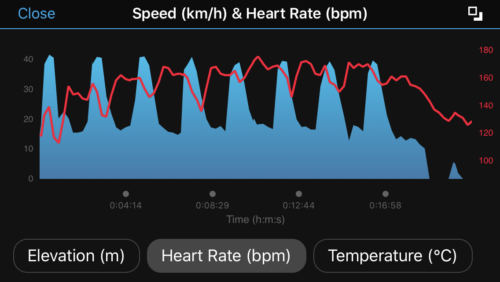
Leave a comment