Panoramic Recipe
The circular panorama is an oft-overused tool of photographic post-production. I say overused because I like to use photography to portray still life, in much the same way as the impressionists did. For those purposes, the regular ‘rectangular’ panorama is generally enough, and often a little bit too much. The thing with the circular panorama is that it gives a perspective on something that bears no resemblance to anything that is ever really observed.
(as usual, you can click on any of the photos to see a larger version)
The last time I did this was described in detail in the post “Anatomy of a Photograph” which I encourage readers to click and read about. In that case, I constructed a circular panorama out of the photographs of the interior of a Gur – a Mongolian mobile felt dwelling which can be easily taken down and put back up, ideal for the nomadic lifestyle. The picture resembled what one might have seen if one had placed a camera on the floor in the centre of the structure pointing straight up with a circular fisheye lens attached. Of course, constructing the picture out of stitching together rectangular photos is more fun, allows us to capture more detail, and also gives us a bit of leeway to play with the perspective a bit.
In this case, I’ll be simulating a “look down” effect and using the circular transformation to give the effect of a ‘globe’ beneath us. I first came across the idea when looking at my 360 degree panorama taken from the top of Lantau peak.
But the first problem is how do you get around the way that the transformation pinches everything at the bottom of the photo to a point? Then the idea struck me to use the trigonometric marker (the thing that looks a bit like an oven with a chimney) as the “circle” in the centre of the image. Of course, I couldn’t re-use these photos, because the trigonometric marker itself would be in them, so I had to return to Lantau Peak (which is 934m above sea-level and accessible only by foot) on a clear day and re-take the photos from just above the cylinder. Well, a few days ago, the weather and smog finally cleared up enough to be able to take those photos (and being out on that clear weather for 8 hours of hiking burnt my skin to a crisp).
So, having finally gathered my photos, I went to the task of turning them into a panorama. I covered the various steps in much greater detail in a previous post, so I’ll be very brief here.
First, open all 15 of the original rectangular photos which will make up the panorama.
Then line them up in the right order in a single image.
Then align the photos.
Then blend the photos. This part of the process is the most time-consuming, because you have to look for weird little artefacts, then use layer masks to seamlessly blend them out of sight. This is why having a good amount of overlap in all of your original photos is important – to give you leeway in doing this.
Crop to a rectangle being sure to leave a big white box at the bottom, because this will be transformed into a circle.
Stretch to make a square and rotate 180 degrees.
Transform from rectangular coordinates to polar coordinates.
So unlike the panorama with the Gur, I decided not to delete the corners and make them black, but instead to use a feature present in Photoshop since CS5 – the “content aware fill” which guesses what should go in the blanks when you delete stuff. This doesn’t always work very well, but luckily clouds are sufficiently irregular that ‘badly drawn’ clouds still look like clouds.
While we’re waiting for that, we cut out the circle from our actual shot straight down at the trigonometric marker. I also cut out the corners from this photo and ‘stuck them on’ in a way that I thought would look realistic if I was simulating the perspective shift of having the camera closer to the actual circle. Then I stuck all of that onto my final piece.
There are other small details too, like smudging the boundary where the ‘ends’ of the rectangular panorama meet in the circle, and deliberately blurring the edges of the central circle (if you zoom into most photos right down to the pixel level, there’s usually a slight amount of blur – very sharp edges and perfectly straight lines and right angles look artificial in photos because, even when they exist in real life (and they rarely do) they often don’t come out as perfectly straight or right-angled in a photograph. The original photo of the top of the marker is actually deliberately out of focus for this reason too. (and if I’m really honest, it still looks a little bit fake, even though I’m pretty sure that it would really look like this – just note how weird-looking the original photo of the marker is).
In the end, the picture looks a little weird. It’s hard to figure out what you’re really looking at. It might have looked better from the ridge in between the two peaks (Lantau Peak and Sunset Peak) but that picture would have been dominated by the road in between the two mountains, and I would have also had a lot of trouble getting enough sky into the picture (there has to be sky along the top edge in every photo for this to work). There is also the problem that these circular things are only found at the top of the mountains.




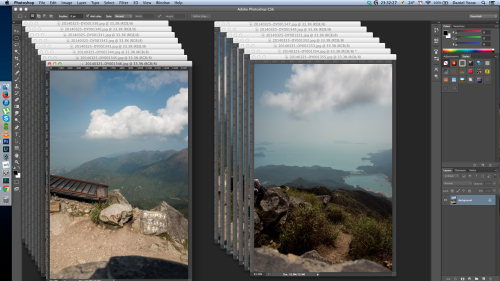
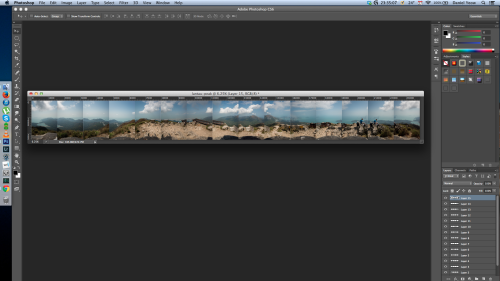





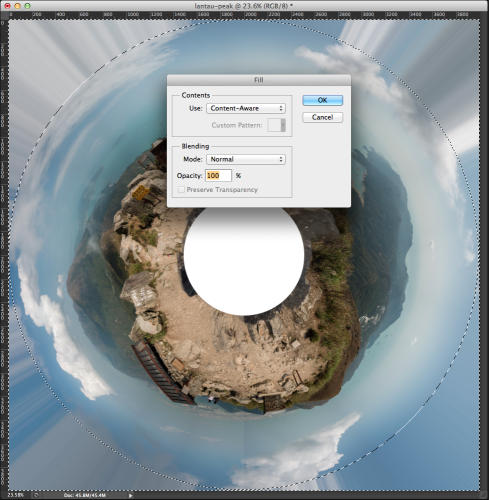
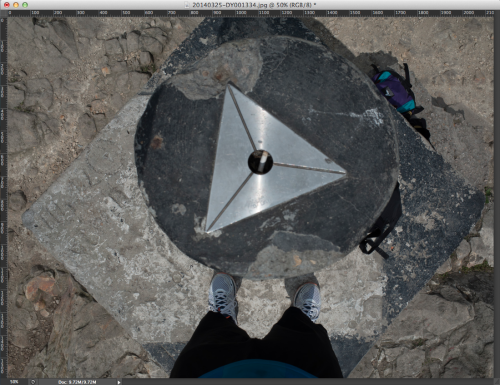
Leave a comment